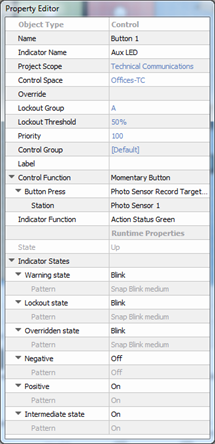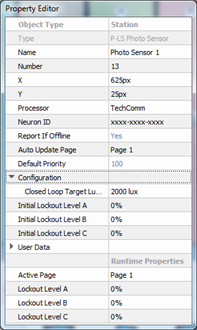
Selecting a Light Sensor from the plan workspace or browser displays the properties for that sensor in the Property Editor.
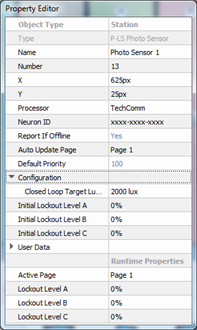
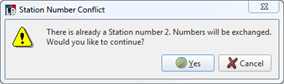
The ETC Paradigm Photo Sensor includes lux input properties, provided to specify the Photo Sensor functions.
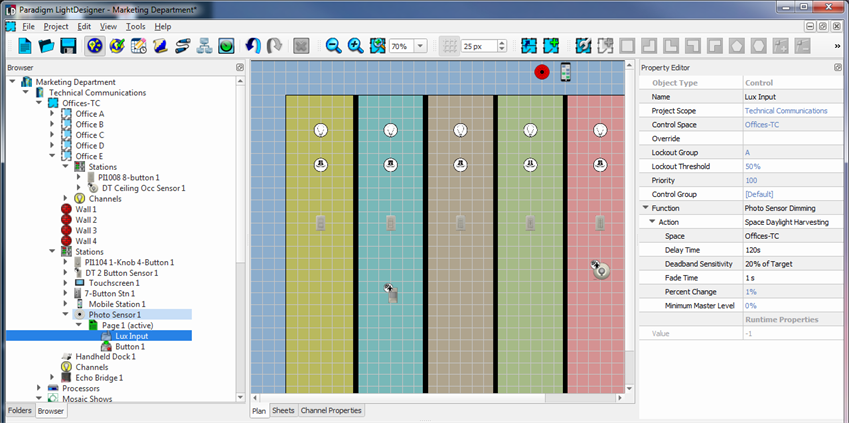
From the Browser, click to expand the Photo Sensor node, then click "Lux Input". Properties for the selected Photo Sensor Lux Input displays in the Property Editor.
Lockout Group - the lockout group to which this control is associated (default is "A").
- Action - by default, the selected action is "Space Daylight Harvesting".
The ETC Paradigm Photo Sensor includes lux button properties, provided to specify the function of the Photo Sensor [Record] button located on the device. By default, this button is set to record the target lighting values.
From the Browser, click to expand the Photo Sensor node, then click "Button 1". Properties for the selected Photo Sensor Button control displays in the Property Editor.